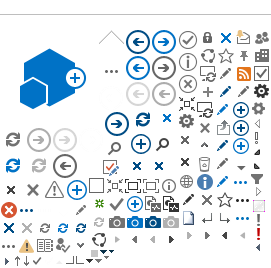ParticipantsThere are two different ways for participants to track daily cups of fruits and vegetables or minutes of physical activity.
Weekly Participant Tracking Cards
Use this version if you do not have access to a computer at work.
Instructions for Participants Each participant will receive one card per week. Click on the fruit and vegetable or physical activity card below to access the specific tracking card. You will use these cards to track the number of cups of fruits and vegetables you eat each day or the number of minutes of physical activity you participate in each day. These cards should be turned in to your Team Captains every week.
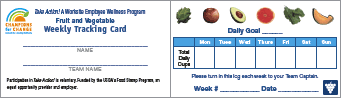
Fruit and Vegetable Weekly Participant Tracking Card (PDF 426KB)
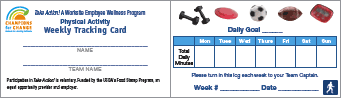
Physical Activity Weekly Participant Tracking Card (PDF 368KB)
|
Electronic Tracking Sheet
| This version is used if all participants will have access to a computer on a daily basis. This is an Excel spreadsheet where you will log your daily fruit and vegetable consumption or daily minutes of physical activity. |
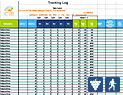
Electronic Tracking Sheet (XLS 352KB)
| Instructions for Participants - Contact your Team Captain for the group share drive link to the Electronic Tracking Sheet.
- Open the document and find your name on one of the tabs at the bottom of the spreadsheet.
- Click on the tab with your name on it.
- Every day, enter the number of fruits and/or vegetables you have consumed that day or your daily physical activity minutes into the appropriate box.
- The spreadsheet will automatically calculate your daily average at the end of the week so that you can easily see how close you are to meeting your goal.
- Save your changes before you close the spreadsheet.
- To make Take Action! more fun, participants may decide to choose an alias for themselves. These aliases may be used when entering information into the Electronic Tracking Sheet. This will also eliminate privacy issues for those who do not wish for others to see their information. The Team Captain will be in charge of keeping track of the alias names.
|